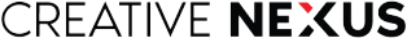Along with good themes, fonts also play an important role in determining the aesthetics of your Shopify store. A unique font can help your store to stand out from your competition. Not only that, fonts also help to enhance the readability of your content along with brand aesthetics.
Today, in this blog, we’ll discuss how to add fonts to shopify themes. Shopify itself offers a wide range of font selections. However, if you have something unique in mind, there is also an option to upload custom fonts to your Shopify account. So, let’s have a look at how to add fonts to your Shopify store.
What are Fonts?
A font is a set of text characters that have a specific style and size and can be printed or displayed. Fonts are used in both digital and print text. Fonts play an important role in achieving the overall brand aesthetics when designing a web store in Shopify or WordPress. Good fonts are easy on the eyes and enhance the readability of the content. Today, we’ll see how we can add different fonts to the Shopify theme.
How to Add Fonts To Shopify Themes?
Adding standard fonts in Shopify is an easy straightforward process. You can find lots of different fonts available in the Shopify Customisation option. So, let’s have a look at the process of how to apply fonts in Shopify themes.
Step 1: Access Theme Customisation
To begin, first log into your Shopify admin panel. Here, you’ll find the option for theme customisation. Select the current theme that is active in the store, and the editor window will open up.
Step 2: Access Typography Settings
In the theme setting window, you’ll find a sidebar on the left. Click on it and select the typography option. Here, you can adjust the fonts for various elements like headings, body text, buttons, and navigation menus. Shopify provides a variety of fonts that you can apply directly from this menu.
Step 3: Customise Font Properties
Shopify provides you with lots of font customisation options, such as font weight, size, line height, and letter spacing. This way, you have precise control over how your text appears on your website. Once you’re done with the changes, click on save to apply them.
Adding Custom Fonts to Shopify
If you have something special in mind for your Shopify Store, you have the option to add custom fonts to the whole website or different parts of the website. Let’s have a look at how to add custom fonts in Shopify Theme.
Step 1: Choose a Custom Font
To find a custom font that is not available on Shopify, you’ll have to visit Google Fonts. Moreover, you can also create a new font, especially for yourself. However, you have to make sure that the custom font that you are selecting is in a compatible format such as .woff, .woff2, or .ttf.
Step 2: Upload the Font File
To upload the theme file, go to the Shopify admin dashboard and, in the settings bar, click on the files section. There, you’ll find the upload files section. Once you upload the file, select your font file and copy the URL generated for the uploaded fonts.
Step 3: Modify Your Theme’s CSS
Once you have the URL, it’s time to modify the theme in CSS. Go back to the theme customisation option in the theme library. Click on the action button to edit the code. From there, you’ll need to find the Assets folder and open your theme’s CSS file (usually named theme.scss.liquid or something similar). At the beginning of this file, add the following code:
@font-face {
font-family: 'CustomFontName';
src: url('{{ 'your-font-file.woff2' | asset_url }}') format('woff2'),
url('{{ 'your-font-file.woff' | asset_url }}') format('woff');
font-weight: normal;
font-style: normal;
}
Now, replace ‘CustomFontName’ with your font name and URL with the font URL you copied after uploading it. This way, you can apply the new custom font to your Shopify store.
Step 4: Apply the Font to Specific Elements
In this case, if you don’t want to apply the custom font to specific parts of the Shopify design, the process is a little bit different. Following this, you can change the font for the headings or different elements of the design. For example, if you want to change the font of the headings only, put this code at the beginning of the Shopify theme:
h1, h2, h3, h4, h5, h6 {
font-family: 'CustomFontName', sans-serif;
}
This code applies the custom font to all headings. Save the changes, and your store will now display the custom font.
Changing Font in Shopify Product Descriptions
One of the greatest advantages of using Shopify is that it provides tons of customisation options. One such great option is changing the fonts for the Shopify product descriptions. You can select different fonts for different products and provide something fresh with every scroll. Let’s have a look at the complete process:
- Go to the product section of your Shopify admin panel.
- From here, select the product whose font you want to edit.
- Shopify provides an HTML editor. Using this, wrap the product description in a
<div>or<span>tag, applying your custom font:
<div style="font-family: 'CustomFontName', sans-serif;">
Your product description here...
</div>
Save the product, and your description will now use the custom font.
Using Shopify Apps for Font Customization
For those of you who don’t have technical knowledge of CSS or HTML, Shopify provides apps such as Fontify. Fontify has a great collection of fonts, and you can find the style that you’re looking for. This app allows you to apply fonts without diving into the code.
Step 1: Install the Font App
Visit the Shopify App Store, the one-stop solution for all plugins and custom apps. From there, search for the app Fontify and click the install button to add it to your Shopify store.
Step 2: Choose and Apply Font
From the app, you can select the font that you want to add to your Shopify theme. Once you select that, Fontify will also give you an option to specify the place where the font will be applied. The app will handle the code modifications, making it a user-friendly option.
Things To Remember While Customising the Fonts of Your Shopify Theme
- Before editing the theme, make sure to keep a backup. Backup is important in case things go sideways. This way, you can restore your Shopify store quickly.
- While making changes to the Shopify theme or store, it is important that you seek professional help if you don’t have a technical background. Using a professional Shopify development service, you can avoid any mishaps in the store.
- While selecting the font for the Shopify store, ensure that it is consistent with your other brand materials. Consistency is important for consumer trust.
- When adding fonts to the Shopify themes, make sure that you don’t use lots of different fonts. You can experiment with 2-3 fonts at max, but more than that would give a bad impression.
- If you’re buying custom fonts, then make sure to buy them from trusted sources to ensure the security of your website.
- Before publishing your new font customisation, make sure to preview it. This way, you can see how they’ll look once they go online.
The Importance of a Good Font in Shopify
Brand Identity and Consistency
While selecting the font for your Shopify store, you should make sure that the font is consistent with the overall store theme. Fonts are the visual language through which brands communicate with their customers. A prominent example of this is the use of fonts by luxury brands. To communicate their personalities, they use elegant serif fonts that convey sophistication. On the other hand, a tech startup might opt for a clean sans-serif font to signal innovation and simplicity. Consistent use of fonts across all touchpoints, from your Shopify store to marketing materials, strengthens brand recognition and fosters customer trust.
Readability and User Experience
The readability of your Shopify store is greatly impacted by the fonts that you use. You need to use fonts that are easy to read, especially on small screens such as smartphones. A good font is responsive and maintains consistency across different platforms. Moreover, a well-chosen font can enhance the overall user experience and reduce bounce rates.
Emotional Impact
Fonts have the power to evoke emotions and set the tone for your Shopify store. If you want to go for a playful, fun atmosphere for your store, you might consider using a hand-drawn font. These are good for websites targeting kids. On the other hand, to invoke a modern feel, you’ll need to use a bold geometric font.
SEO and Accessibility
Fonts do not impact your SEO directly. However, increasing user engagement and reducing bounce rates can definitely improve your website’s metrics.
Businesses That Can Use Shopify
Well, if you’re wondering if Shopify stores are useful for your business or not, then worry no more. A good Shopify is a great asset for any business. Below, we have discussed some of the businesses that widely prefer Shopify Stores.
Fashion and Apparel
Shopify is an excellent platform for launching your online store, whether you’re in the clothing or fashion industry. Numerous capabilities are available via Shopify, including product listing, tracking, and customisable font and colour schemes. In addition to this plugin, you can manage your entire Shopify activity with great assistance from apps like Return Prime App.
Health and Beauty
If you sell beauty and wellness products, you can use Shopify stores to boost sales of your goods. Shopify offers features for managing loyalty programs, user feedback, and subscriptions. These features are useful for businesses that offer consumable goods, as recurring business is widespread.
Home and Garden
A fantastic example of a business using Shopify to build its online presence is Home and Garden. With Shopify’s theme personalisation feature, you can design an aesthetically pleasing online store that perfectly captures the tone and calibre of your business.
Food and Beverage
Shopify’s excellent inventory tracking allows you to easily track your perishable commodities. The platform’s strong inventory management system ensures that stock levels are reliably tracked and clients are kept informed of product availability in real-time.
Digital Products and Services
If you offer digital things like e-books, online courses, or software, Shopify might be a valuable asset. The platform allows for digital downloads and secure distribution, making it a reliable solution for digital entrepreneurs.
So, we hope that you might have understood the importance of a good font for your Shopify store. Like the colours and logos, fonts play a great role in increasing your user engagement and reducing the bounce rate of your store. Shopify provides a lot of customisation options for your fonts that will definitely help to enhance your brand aesthetics. So, find out which font to add to your Shopify theme!
Frequently Asked Questions (FAQs)
Can I use any font on Shopify?
Will adding custom fonts affect my store's loading time?
How can I test different fonts on my Shopify store?
Can I revert back to the default Shopify fonts after adding a custom one?
Absolutely. Simply remove the custom font code from your theme's CSS file or uninstall the font app to revert to Shopify's default fonts.
Do I need coding skills to add a custom font?
Basic coding skills are helpful but not necessary. Shopify apps like Fontify simplify the process, allowing you to add custom fonts without touching the code.