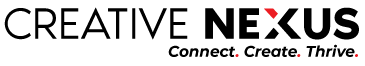Hoopr – Case Studies | Google Analytics GA4
Client Background
Hoopr stands as India’s premier music licensing platform, renowned for revolutionizing the accessibility of music for video creators and brands.
Offerings: The platform boasts a vast library of over 12,000+ premium Indian music tracks and 4,000+ sound effects. This extensive collection caters to a diverse range of creative needs, providing copyright-free music that enhances various forms of content.
Challenges
Hoopr faced a problem where their Google Ads weren’t showing any conversion data, like sales or sign-ups, which are key to understanding if their ads work. At the same time, their Google Analytics 4 wasn’t recording these important customer actions either. This issue made it hard for them to see how well their marketing was doing and to make it better. They needed to find and fix these tracking issues quickly to get their data back on track.
We Identified the Problem First
To address the tracking issues that Hoopr is facing with Google Analytics 4 (GA4), including the non-tracking of conversions, here are some steps to consider:
- Verify Google Tag Setup
- Check Google Analytics 4 Configuration
- Cross-Browser and Device Issues
- Use Google Tag Assistant
- Audit Data Streams
- Debugging Transactions
- Regular Updates and Maintenance
Solutions
Through these steps, we were able to successfully address and resolve the conversion tracking issues in GA4 for the Hoopr client.

Setup of Conversion Tracking
- Followed the guidelines to set up conversion tracking in GA4. This involved logging into Google Analytics, selecting the Admin section, and setting up events in the Property Column as conversion.
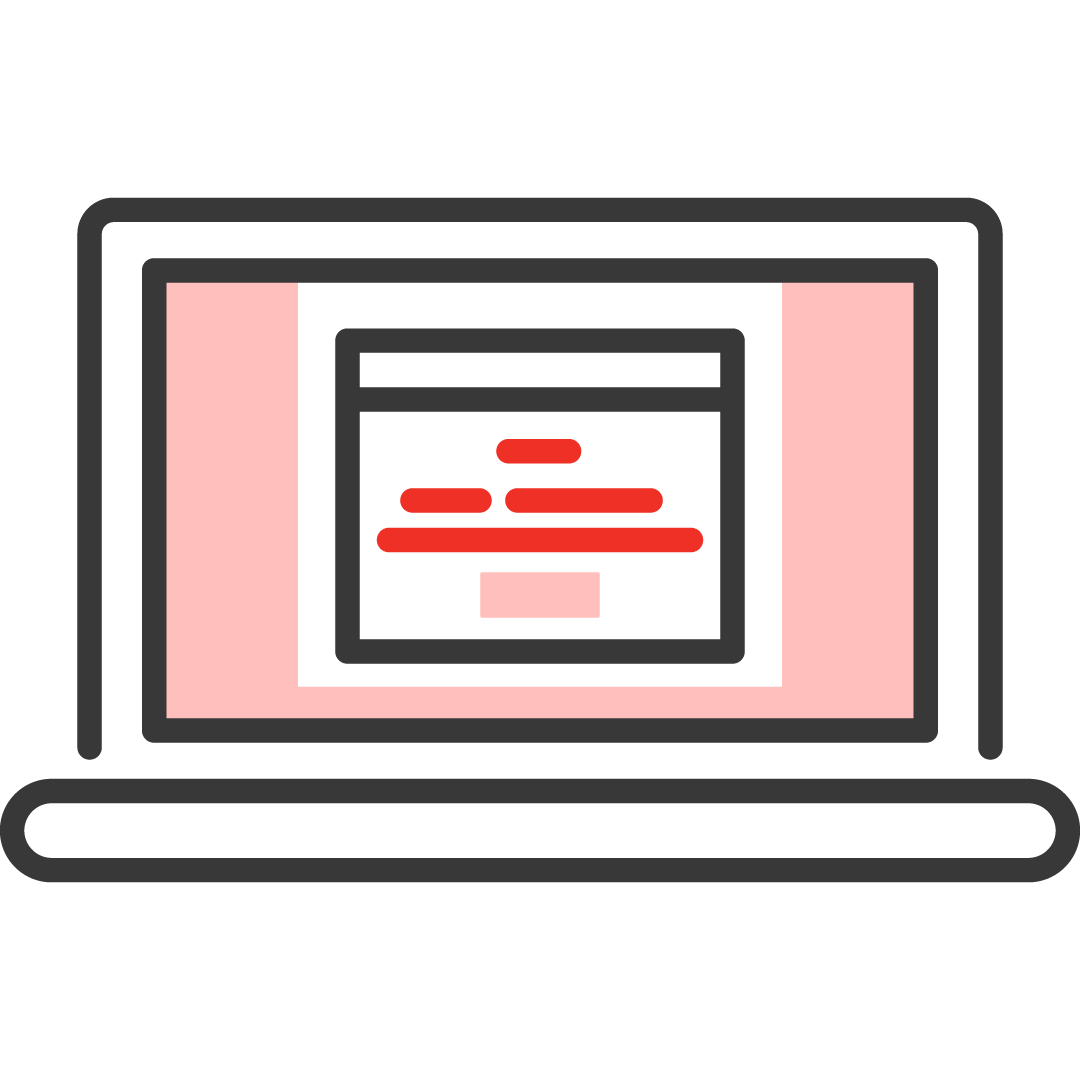
Verification of Conversion Events
- Ensured that all necessary conversion events were correctly defined and marked as conversions in GA4. This was crucial to track the specific actions we wanted to monitor, such as form submissions or product purchase.
Connection with CRM
- Connected the conversion data with the sales revenue in the client’s CRM system. This integration provided a clearer picture of how online interactions contributed to sales and revenue.
Conversion Reports Analysis
- Utilized the Conversions report in GA4 to analyze which conversion actions were most common, the number of people performing each action, and the revenue associated with each conversion. This analysis helped in understanding the effectiveness of different conversion path in Google Ads.
Troubleshooting and Debugging
- Employed tools like Google Tag Assistant for troubleshooting and debugging any issues with the conversion tracking setup. This helped in identifying and rectifying any discrepancies in data capture or reporting.
Ongoing Monitoring and Optimization
- Continuously monitored the conversion tracking setup to ensure accurate data collection and made necessary adjustments to improve tracking effectiveness.



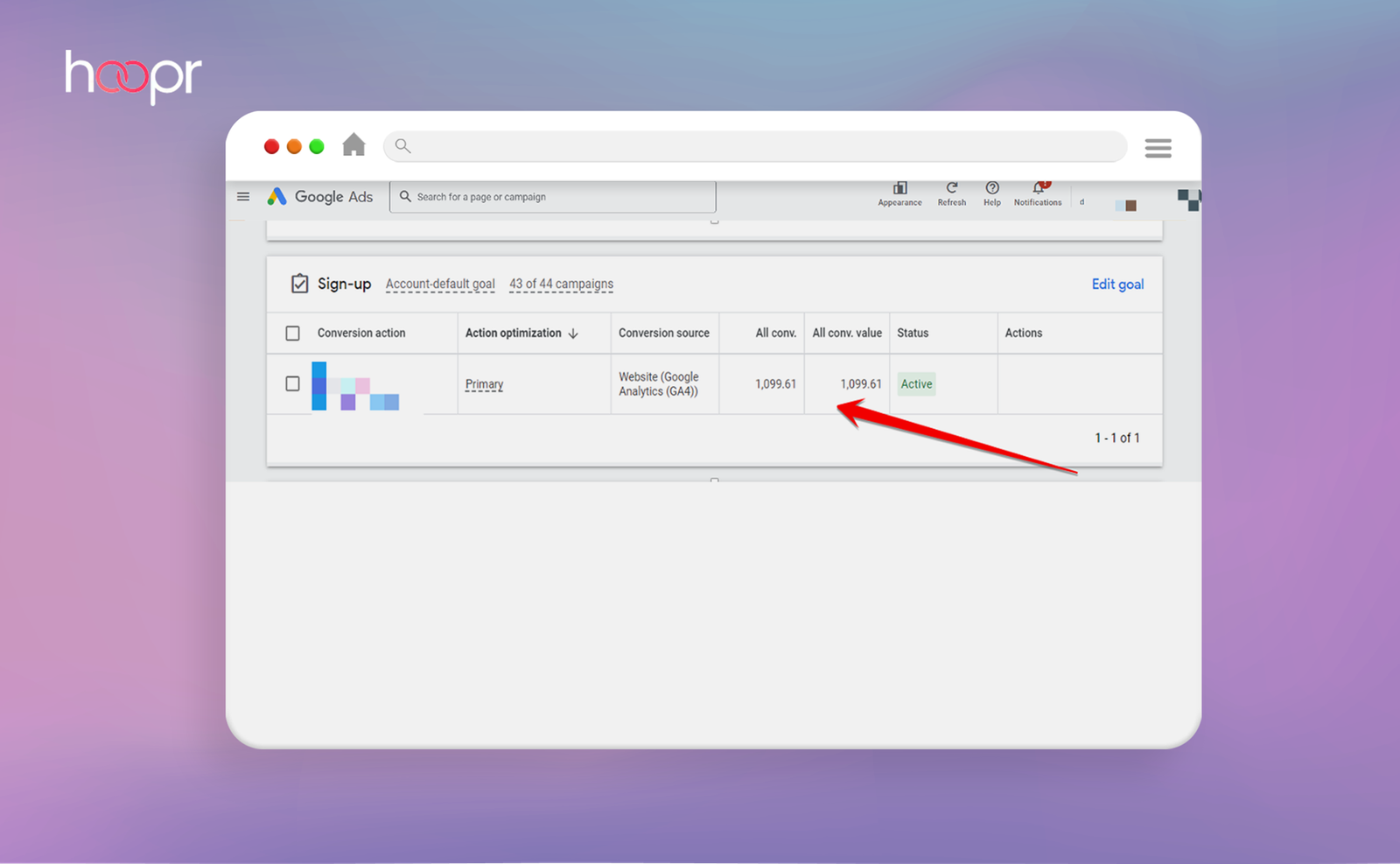
What our clients
say about us

"Creative Nexus demonstrated exceptional expertise in resolving our Google Analytics GA4 challenges, specifically in conversion tracking. Their proactive approach and thorough analysis significantly improved our Google Ads strategy, ensuring precise and beneficial data utilization. We're extremely pleased with their services, which have not only enhanced our campaign efficiency but also provided us with vital insights for business growth."
Vibhas Patil
Senior Product Marketing Manager
Frequently Asked Questions (FAQs)
How long does GA4 setup take?
GA4 setup time varies, from 30 minutes for basic installation to several hours for complex setups, including conversion tracking and quality assurance (QA)
Can I migrate historic GA3 data to GA4?
No, due to different data models in GA3 and GA4, it's not possible to merge historic data from GA3 to GA4
Will GA4 data match GA3 data?
Expect discrepancies between GA3 and GA4 data due to different tracking methodologies and data models
What's the main difference between GA4 and UA (Universal Analytics)?
GA4 is event-based, while UA uses a session-based data model. GA4 offers more flexibility and is designed for a cookieless world, focusing on privacy and user engagement
Why is GA4 replacing Universal Analytics?
GA4 is being introduced to cater to modern web usage patterns, like mobile and app usage, and to address privacy concerns in a cookieless internet environment
How do I install GA4 on my website?
GA4 can be installed manually, through plugins or website builders like WordPress, or using Google Tag Manager (GTM) for more advanced tracking capabilities
Do I need Google Tag Manager with GA4?
While not necessary, using GTM with GA4 offers additional customizability and advanced tracking features
How often should I check Google Analytics?
This depends on your specific needs; it can be daily for up-to-date insights or weekly for overall performance monitoring